





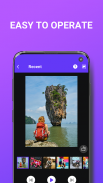

Cast to TV - Screen Mirroring

Description of Cast to TV - Screen Mirroring
Cast to TV is the most powerful casting app for mirroring and broadcasting your Android screen and audio in real-time speed.
Cast to TV provides an easy shortcut and widget to use the Miracast external display screencasting feature included in Android 4.2 and above! With this cast tv app, you will be able more conveniently to mirror your screen or use the cast feature from supported applications.
Cast TV app allows the screen mirroring that is able to play videos, music, photos, etc in your Smartphone with any devices (smartphone, smartTV, laptop, tablet) at anywhere.This Screen Mirroring App allows you to easily connect your device to your TV.
Cast to TV provides you a secure connection to protect your data, files and applications. Screen Stream Mirroring is simple.
With this screen mirroring TV App, you can instantly stream movies, music and photos to your TV, This Screen Mirroring App is one of the best screen mirroring apps for all android users.
Screen mirroring can helps you streaming movies, videos, access photos and apps on the TV screen.
If you are searching for a free and stable screen mirroring for casting your screen into larger screen, this useful Cast to TV app can do the work to view your phone on your TV
You can easily connect your smartphone with your TV wirelessly. You can search your favorite TV shows and series and easily stream them anytime on your TV screen.
Screen mirroring app helps to open window in smart TV screen from your phone, Sharing your phone screen With the Television now is easier
QUICK START GUIDE to mirror your mobile screen to smart TV with screen mirroring TV.
1. Your TV should support Wireless Display or any sort of Display Dongles.
2. The TV must be connected to WI-FI network same as your phone.
3. Download and run Mirroring App.
4. Enjoy streaming your phone to TV!
Key Features:
Simple Connection:Simple & fast connection with just a click
Easy Cast: Easily cast smartphone screen to big TV screen.
Multi-Media:All media files supported, videos, photos, audios, PDFs, and more
Multi-Devices: Multiple Devices Supported
Highly secure: protect your data,file and application.
Cast to TV and enjoy the best experience of watching videos and movies with Fast and easy to use !! Just download it !
If you face any problems with your device, feel free to contact us at Mirroringlabs@gmail.com
Term of Use: http://qrreader.ataraxiaus.com/page/agreement.html
Privacy Policy: http://qrreader.ataraxiaus.com/page/privacy.html


























